 http://www.storygames.com/TeachmanPF/Rebus.html
http://www.storygames.com/TeachmanPF/Rebus.htmlStory games website - Rebus stories
 http://webct.latrobe.edu.au/webct/urw/lc13350432606041.tp13350432647041//RelativeResourceManager;JSESSIONID=dL15J1nMpJybtsz66cVG1cpv6NTrHnJXCG2vdG3n9QSbjv6FPh4J!-335098922!ecourse5.latrobe.edu.au!80!-1!874875402!ecourse6.latrobe.edu.au!80!-1!1240804940233?contentID=14714118752041
http://webct.latrobe.edu.au/webct/urw/lc13350432606041.tp13350432647041//RelativeResourceManager;JSESSIONID=dL15J1nMpJybtsz66cVG1cpv6NTrHnJXCG2vdG3n9QSbjv6FPh4J!-335098922!ecourse5.latrobe.edu.au!80!-1!874875402!ecourse6.latrobe.edu.au!80!-1!1240804940233?contentID=14714118752041Educational games for the classroom. Some of these games have been put together and designed by the UN.
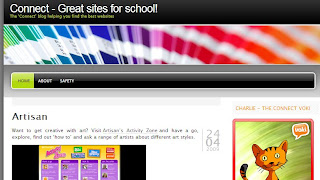 http://connect.globalstudent.org.au/
http://connect.globalstudent.org.au/Connect - Website for children
 http://www.education.vic.gov.au/studentlearning/elearning/default.htm
http://www.education.vic.gov.au/studentlearning/elearning/default.htmeLearning and ICT - DEECD Website
 http://www.abc.net.au/zimmertwins/
http://www.abc.net.au/zimmertwins/ABC Zimmer Twins - this website allows you to create your own online movie.
 http://www.toondoo.com/Home.toon
http://www.toondoo.com/Home.toonToondoo - Create your own comic strips and share them.
 http://www.dfilm.com/live/moviemaker.html
http://www.dfilm.com/live/moviemaker.htmlDevolver Movie maker-
Teaches process of sequence in making digital film online with sent URL. Not reccommended for primary students.
 http://www.highlightkids.com/
http://www.highlightkids.com/
http://vels.vcaa.vic.edu.au/essential/interdisciplinary/design/index.html#H2N10200
VELS Design and Creativity
A great teacher reference when using art in the classroom.
 http://www.education.vic.gov.au/primary/
http://www.education.vic.gov.au/primary/Great Education Websites for Children
 http://catchmentdetox.net.au/
http://catchmentdetox.net.au/ABC Toxic Catchment Game
In the form of predominantly games, this website teachers students all about water catchments, run off systems and other critical environmental factors.
 http://www.sketchswap.com/
http://www.sketchswap.com/My picture.
Sketch Swap - You can create your own picture and then click send. After you have sent your picture you are sent another picture in reply to your sent one.
An amazing concept, suitable for any VELS level.
 This is the picture i received after i sent my picture.
This is the picture i received after i sent my picture. http://www.reasonablyclever.com/mini/kidsafe.htm
http://www.reasonablyclever.com/mini/kidsafe.htmReasonably Clever - make your own lego person and paste it into other programs as a graphic.
What a fantastic website! This website wouold effectively capture the attention of all children. And those children who are not so academic.
 http://www.microsoft.com/downloads/details.aspx?FamilyID=92755126-a008-49b3-b3f4-6f33852af9c1&DisplayLang=en
http://www.microsoft.com/downloads/details.aspx?FamilyID=92755126-a008-49b3-b3f4-6f33852af9c1&DisplayLang=en http://myths.e2bn.org/about/accessibility.php
http://myths.e2bn.org/about/accessibility.phpMyths and Legends - UK website where children can create their own movies online.
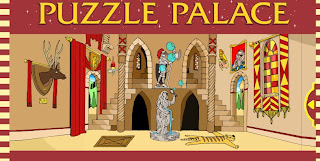
 http://www.ziptales.com.au/
http://www.ziptales.com.au/ZipTales - Australian Website
This interactive website has many links for many subject areas. It includes everything from "Puzzle Palace" (problem solving and higher order thinking), "Write Time" (english and maths), "Story Machine" (maths, science, english and religion) etc.
 http://www.xtranormal.com/
http://www.xtranormal.com/Online Digital Films - Xtranormal website, make online films and animations
Another great interactive website where children can make their own 3D movies. There are a number of specific steps in which the website directs you through which includes: 1) Pick your scene, 2) Type a script, 3) add actions and sounds, 4) publish and share.
A perfect website for the higher VELS levels.
 http://www.abc.net.au/rollercoaster/rollermache/
http://www.abc.net.au/rollercoaster/rollermache/Roller Mache
This is a free interactive website aimed towards school children aged between 8-15 living outside of metropolitan areas. It focuses on children being able to create theirn own content. This website prides itself on providing children with a safe space to present their own creations. The main areas of the website include Inspire, Plan, Create and Gallery.
 http://www.buildyourwildself.com/
http://www.buildyourwildself.com/Build Your Wild Self
This website allows you to create an online animated picture of yourself. First you choose your human self, then your more animated parts, background, hair etc. The only limit is your imagination. A great website to get your students' imagination started. This website could be particularly effective as being incorporated in English. You could have retells, picture stories etc. A website such as this helps to engage the students on a deeper level and get them to use tools other than a pencil and a paper.
 Week 5)
Week 5)This is a sample shot of the movie i made. It's very amature-ish but i would assume like anything else, the more you use the site the better you become at creating. My movie was about two old friends who bumped into each other in the street and discovered they were both studying to become teachers.
Digital Films - Week 5
I love this website as you can incorporate this ICT tool in any subject and more VELS level 2 and up. Another great ICT tool that i will be taking with me into my classroom.
This website allows you to make your own digital movies for free. The website allows you to choose your own background scene, characters, animated actions, dialogue, introduction and concluding credits. The website allows the creator to put their name as the creator and email their movie to their friends. However, once you have signed up for free and are registered you can access more advanced features of the site such as saving and editing the movies you make.
 http://www.mindomo.com/
http://www.mindomo.com/Mindomo - Free online mapping software
This website is another great mind mapping tool. This website allows you to share your mind map online allowing your students/collegues to have a direct link to your personalised mind mpa to an existing webpage.

Greg directed us to Wikipedia: Topic - Mind Maps
Wikipedia defines a mind map as; a diagram used to represent words, ideas, tasks or other items linked to and arranged around a central key word or idea".
Mind Maps allow you to effectively visualise, structure and classify your ideas and/or prblems and can be as simple or as complicated as you wish.
 http://www.mindmeister.com/
http://www.mindmeister.com/MindMeister- Mind Mapping Tool
This website allows you to sign up for free membership and helps you to manage, create and share your mind maps online and be involved in "real-time" brainstorming sessions with friends and collegues. Users can create, manage and share mind maps online and can access them anywhere, anytime.
Teachers are able to access different mind maps from different countries from around the world. One can also work with other teachers from around the world and see the changes on the mind maps as they happen. I feel that the most beneficial element of this resource is the notion of the sharing of ideas with different teachers on a global scale.
 http://econtent.thelearningfederation.edu.au/ec/p/home
http://econtent.thelearningfederation.edu.au/ec/p/homeAccess to FULL Learning Federation: Interactive Website
This website gives teachers access to more than 8165 digital learning resources. I found this site to be of great relevance as the resources available range across all the VELS Progression Points.

WEEK 4 - 25th March 2009
During today's class we were introduced to the concept of "fun" mathematics, using the M and M website.
Example Exercise to use in Mathematics, English, Information Technology etc. Today's class was a great example of how teachers can use and intergrate technological resources during class, especially mathematics.
Ask children to ask 10 maths questions to ask the class. Use this type of momentum.
By using charts and graphs this exercise intergrates and introduces the use of Excel to children with and fun and creative twist.. What the mathematics used behind the exercise?
- We used mnm's, smarties and/or jellybeans.
- Divide lollies/objects into coloured groups ie. red, blue, yellow, green
- Count each coloured group and plot your results on the excel graph
- Show students how to colour-code each graph column
- Ask students to create questions they can ask fellow students. Get students to walk around the classroom and view each others work.
The prime learning focus of this exercise is to create an enjoyable and interactive learning environment while learning mathematical skills.

No comments:
Post a Comment
Note: Only a member of this blog may post a comment.