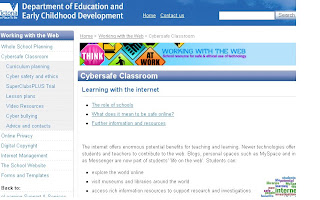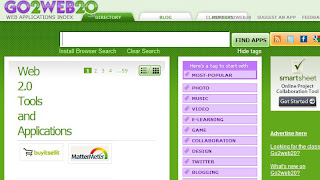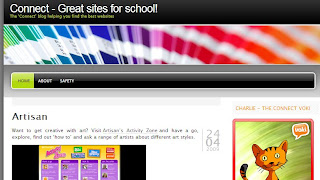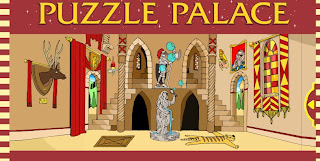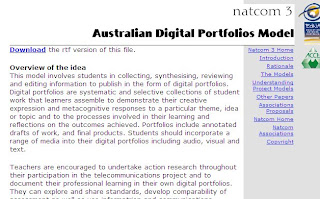 http://www.pa.ash.org.au/natcom/natcom3/models/portfmod.asp
http://www.pa.ash.org.au/natcom/natcom3/models/portfmod.aspAustralian Digital Portfolios Model
This website described the model as students collecting, synthesising, reviewing and editing information in order to successfully publish in the form of Digital portfolios.
 Using Technology to Support Alternative Assessment and Electronic Portfolios
Using Technology to Support Alternative Assessment and Electronic PortfoliosThis website described and discussed the use of technology to support alternative assessment from a number of perspectives. This website provides helful references and links to other digital portfolios allowing us to gain a deeper insight into the digial portfolio concept. It provided a number of insightful online videos and podcasts.

In this "e-learning ICT showcase" webiste we learned more about powerful learning through the use of digital portfolios. The School Captain of Daylsford Primary School "Kara", told us her story of learning through the use of the Digital Portfolio. During this short clip it is clear that the student has thoroughly enjoyed her time creating this personalised piece of work and it is clear that she has excelled throughout the developmental process.

Brochure Designs

Brochure Designs
Today Greg introduced us to the concept of designing a brochure using MS Publisher. This was an effective "How to Guide for the Classroom". I found these instructions easy and simple to understand.
 Digital Portfolios- A PowerPoint Presentation about Digital Portfolios
Digital Portfolios- A PowerPoint Presentation about Digital PortfoliosA Practical Approach
This powerpoint presentation gave us a teachers insight into the concepts of digital portfolios.
The purpose of the digital portfolio was outlined as, " to tell a story of development in skills and understasnding through the exploration of real life situations". It was outlined that the most effective portfolios allowed for student management, reflection, goal setting and are collected and documented in an efficient mannor.
 http://webct.latrobe.edu.au/webct/urw/lc13350432606041.tp13350432647041//RelativeResourceManager;JSESSIONID=3KLcJzQBQlJThdnsXWNddhCtbt8GFjk3dcfBV0hv42v2CbLvw0PJ!874875402!ecourse6.latrobe.edu.au!80!-1!-453144431!ecourse7.latrobe.edu.au!80!-1!1240715425199?contentID=14640071848041
http://webct.latrobe.edu.au/webct/urw/lc13350432606041.tp13350432647041//RelativeResourceManager;JSESSIONID=3KLcJzQBQlJThdnsXWNddhCtbt8GFjk3dcfBV0hv42v2CbLvw0PJ!874875402!ecourse6.latrobe.edu.au!80!-1!-453144431!ecourse7.latrobe.edu.au!80!-1!1240715425199?contentID=14640071848041Smart Digital Portfolios -Smart Classroom Bytes
This website that Greg introduced gave us a further understanding into the notion of "Learning with Digital Portfolios". The website helps to give the teacher a brief overview of the most recent ideas on using e-portfolios and how to utilise them in the most "effective way in regards to classroom learning. The website explained how e-portfolios were a "holistic approach to presenting and communicating an individuals progress and achievements". I particularly enjoyed the way in which the e-portfolio was used as "a visual guide that maps where you have been, where you are going and how you plan to get there". Furthermore, the website discussed how the digital portfolio is also a learning tool for teachers and an exceptional learning tool for students. Moreover, the article outlined how "a whole-of-school approach to integrating digital portfolios delivers consistency and stability". Although i agree that the digital portfolio concept is a great technology integration within the classroom environment; a profound statement to make about technology. However, i don't agree that the use of technology in the way of digital portfolios delivers consistency and stability.
 Digital Portfolios: Fact or Fashion?
Digital Portfolios: Fact or Fashion?This article relates to the undeniable "value of portfolios as an assessment tool", its research and its well documented and effective use in education accross the board. The article brings to light and discuss in detail the positives and negatives of portfolios and raises the question, "can digital portfolios add value to existing practices or are they a fashion soon to be forgotten?". Intreguing yet pondering. A vital question to be thought about by educators. i fell that there is no is no simple answer to this question, rather than, teaching like technology changes and morphs such as the way society changes. I feel that Digital Portfolios will be required within education as long as we require them and technology permits; that is until something else can overpower the whole digital portfolio concept ?
 http://www.hrdesign.com.au/dp/planning-dp.html
http://www.hrdesign.com.au/dp/planning-dp.htmlDigital Portfolio Resources - I found this website particularly helping in furthering my own understanding as to what a digital portfolio is and it's purpose. That being, "collections of student work that richly represent the learner and provide authentic evidence of learning. They demonstrated evidence of the student's efforts, progress and achievement in one or more areas and illustrate a learning journey". This website has and will continue to be a great resource for the continual growth of my own e-portfolio, offering suggestions on many critical areas such as support areas, planning, templates and resources.
Thanks Greg!!!
 The Digital Portfolio Process- Helping Students' become Life Long Learners - Today Greg introduced the class to The Grange College and the two complementary Australian National Schools Network Research projects.
The Digital Portfolio Process- Helping Students' become Life Long Learners - Today Greg introduced the class to The Grange College and the two complementary Australian National Schools Network Research projects.These research projects have effectively aided in the development of authentic assessment structure for habits of the mind, which evidently, through the development of Digital Portfolios, encourages and aids in the development of the skills of self-assessment; crucial to any student in development and future learning. The article carefully articulated several strategies although no agreed strategy was agreed upon. One approach outlined the importance of teacher assessment of student work and student self-assessment through the development of digital portfolios.
I found it particularly interesting that the article reflected on the point that "The nature of Habits of Mind is such that students must continually strive to reflect upon, develop and refine them through life, becoming progressively more self-directed, self-managing , self-monitoring and sefl-modifying in their learning to become life long learners".This concept pushes and encourages the individual student to become more responsible for how they learn and progress. An interesting and progressive way for educators to think and reflect upon.

 Today Greg began class by introducing the concept of the "e-portfolios". Greg explained how the e-portfolios are self reflection tools which brings students and teachers together. Greg also discussed with the class how an e-portfolio is not just a collection of student work but evidently, only a small collection. The e-portfolio presents samples of a particular student's work which present growth over time. The e-portfolios show individual student reflection by reflecting what they will continue to learn. A characteristic of the e-portfoliois that during its developmental stage it is continuous and ongoing, allowing opportunities for monitoring student progress towards achieving mandatory goals and outcomes.
Today Greg began class by introducing the concept of the "e-portfolios". Greg explained how the e-portfolios are self reflection tools which brings students and teachers together. Greg also discussed with the class how an e-portfolio is not just a collection of student work but evidently, only a small collection. The e-portfolio presents samples of a particular student's work which present growth over time. The e-portfolios show individual student reflection by reflecting what they will continue to learn. A characteristic of the e-portfoliois that during its developmental stage it is continuous and ongoing, allowing opportunities for monitoring student progress towards achieving mandatory goals and outcomes.During the development of our individual e-portfolios we are going to be establishing an e-portfolio ready to be used in interviews when applying for positions in schools later in the year. Our practical worshop sessions allow us to create digital curriculum materials ie. multimedia, online films, brochures, animations, concept maps and webquests in sem 2 and games, suitable for primary school curriculum areas. As we each progress individually we will continue to provide evidence of a range of teaching materials for our e-portfolios from the other unit in which we will be studying during the Diploma of Education. I think this is a great way for up and coming teachers to learn about and become prepared for their teaching careers.
This was a sample of 3 e-portfolios in which we were able to view and form opinions on what we thought about the content and layouts:
http://www.indiana.edu/~reading/ieo/bibs/portfoli.html
http://www.anglit.net/main/portfolio/default.html
http://www.pgcps.org/~elc/portfolio.html
 This is an example of an online e-portfolio - creating in Microsoft Publisher
This is an example of an online e-portfolio - creating in Microsoft Publisher